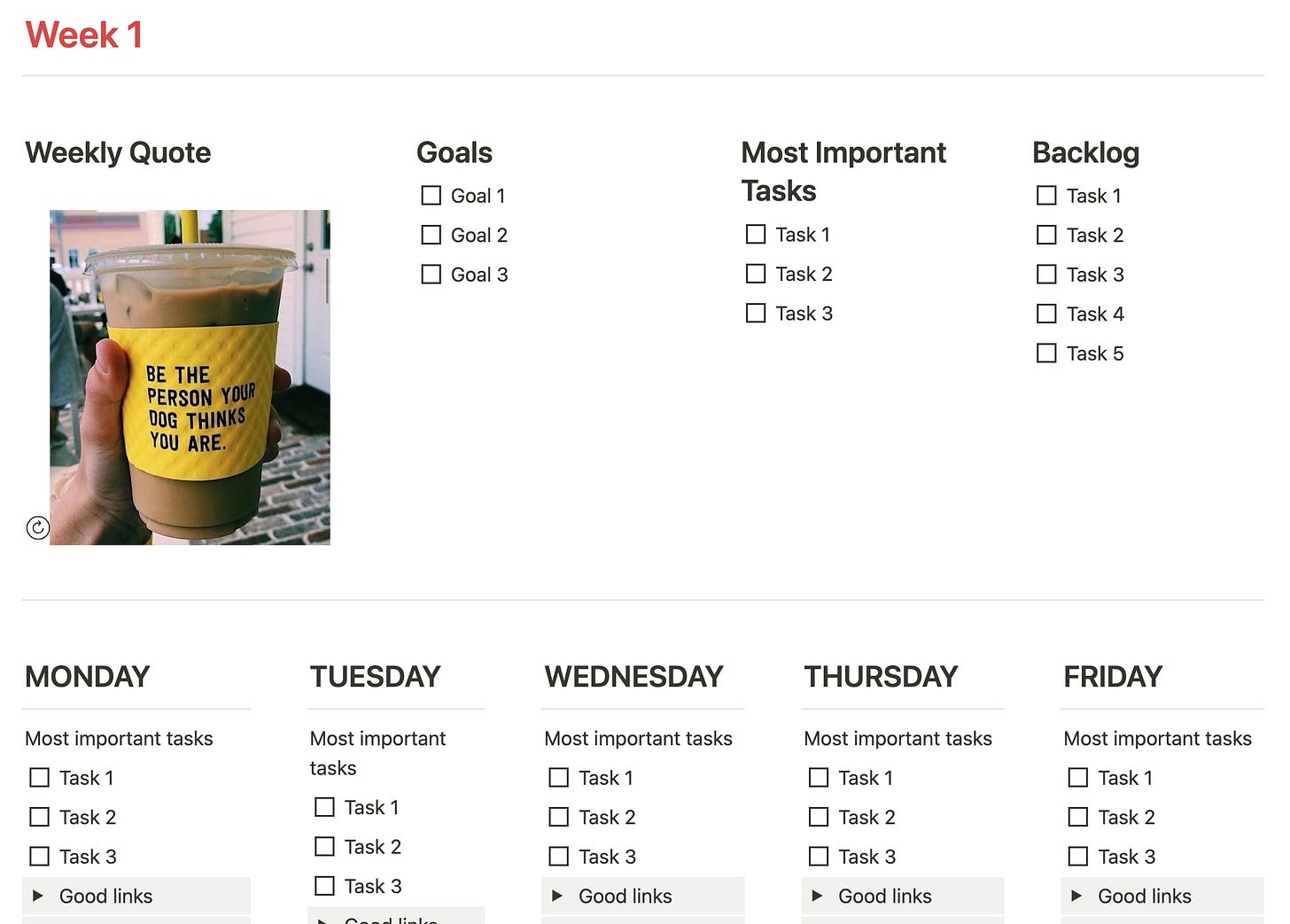Planners: Should you use one in 2023?
Paper, digital, personal picks, and other planner thoughts
$350 million per year.
At least.
That’s the size of the paper planner business each year, according to these stats from 2017.
Planner continues to grow. Even though we don’t stroll the aisles of OfficeDepot anymore.
There are more formats than ever, too. Personal productivity software, plus printables and templates. I’ve even written or commissioned a few articles about them.
From personal experience working for four different productivity tools, I know that interest in planners and productivity spikes at the beginning of each year.
But if you’ve ever used a planner before, there’s skill involved.
Think of it like this:
Just because you have Quickbooks doesn’t mean you’re in charge of Goldman Sachs.
Just because you have a hammer doesn’t mean you're Chip Gaines (is he good with a hammer? I’m guessing so).
It’s the same with a planner.
Just because you have a planner, you won’t magically become organized. It’s not a wand.
The mere presence of a planner will not make you any more productive. You have to have a desire to be productive and organized to really reap the benefits of a planner.
Choosing a planner is very much a personal decision. It’s based on several factors.
Things like:
Digital or paper or both?
How will you capture ideas?
How will you track your work?
What about family and household events?
What are you trying to accomplish on a regular basis?
Will you manage personal/side hustle stuff differently than your 9 to 5 work?
Do you want to journal, too?
See, a planner quickly spirals beyond just a simple calendar and becomes more like a hub, to keep the proverbial trains running on time.
These are my own preferences and workflows for a “planner.” None of these strategies or tips are perfect, and there are flaws with them.
I use a digital calendar for work events. I want to know what meetings I have. I find it harder to add my meetings directly into a paper planner.
I use project management software at work. My team and bosses add tasks for me here. Two tools I’ve worked at — Range and Friday — allow you to connect multiple project management tools to a central to-do list if you wanted to work on both work or personal tasks. More on this in a minute…
I use a paper wall calendar for family events. It serves as a source for our family to know what’s happening (including our kids) who don’t have a phone. I’ve known families who share Google calendars and this has never worked my wife and me. We’ll also discuss events for the week and add them to the calendar as we talk about things.
I like a paper notepad for random work ideas, random personal project ideas, meeting notes & a to-do list. Usually, it’s a legal pad. Sometimes it’s a blank notebook. I like this open format because I can make my notes as long or as short as needed, without spilling over into other sections. That’s my problem with most planners—there’s not enough space and I end up writing over their calendars or templated pages.
For work, I transfer that work to-do list into Range or create tasks in Asana & they live next to my meetings
For personal projects (like this newsletter), I’ve been using Notion a lot more. I can create separate sections for various projects. It’s like a supercharged Google doc. The interface is similar to a word processor, but it’s easier to add columns, board views, filters, and more like that. There’s been a whole ecosystem of Notion templates that have popped up over the years, even several planner templates. I even built an SEO course using Notion last year. It’s a flexible tool.
Here’s a free planner template in Notion. I made this a while ago, and it probably needs to be updated, but it will help you get started. Duplicate and use it.
I’ve also used Notion a lot more for tracking writing topics and even what I write on LinkedIn. I’m still working on a system (let me know if you’re interested), but essentially it’s one page per topic — and then I include it under a broader category like “LinkedIn Posts.”
You can also try Range to connect your project management tool to a planner and share what you’re working on with your team, but I’m biased :)
Great, but what about real paper planners?
Okay, sure I hear you. I’m not a huge fan. I did review a bunch of paper planners late last year if you’re looking for options.
From Moleskine to Erin Condren. Yes, I had a bunch shipped to my house and looked through them and everything (8 of them are still in my closet lol).
A few observations:
There’s a whole planner world of stickers and washi tape and all the things. I don’t mess with that. You can find all of those on Etsy if that’s your thing. I’m not super familiar with that world.
I don’t like dated planners. That sounds weird (it’s a planner, right?) but if you miss a day then you’ve just “wasted” a page. It’s hard for me to use Tuesday on a Thursday. So then my info gets unnecessarily spread out.
So I prefer the undated ones. Usually with time blocks and to-do lists. I don’t prefer the different section ones, where you flip from a month to a week and back. My mind doesn’t work like that.
I like lots of blank pages (already noted)
Bullet journals seem like a cult. But if you’re interested in this, try Matt Ragland’s YouTube channel
All that said — I’ve tried these 3 planners and recommend them:
Ink + Volt. It’s a nice size, like a paperback book. I used their undated option and they also had bullet journaling pages, along with a daily goal and “action tasks” for the day. I preferred more blank space to write ideas and notes.
Best Self Journal. (Pictured at the top) I like this one a lot, even though you do have to flip between months and weeks and quarterly sections. This has more of goal-setting and milestones feel. Like doing OKRs for yourself. The downside is that each journal is only 13 weeks.
Panda Planner. Much more organized, goal-centric, but not enough blank space for me personally. Though, it seems like it could work well. (affiliate link)
Final planner thoughts & notes
I like legal pads. Lines, no dates, pages that keep going. As a writer, it helps me switch from note-taking to creative writing all in one pad. That’s also a downside. Sometimes things become too messy and the notes are everywhere.
If you’re having trouble blocking distractions (like social media or checking your phone), a planner won’t help you as much. You still have to be disciplined to do the work. There are multiple planners with timeboxing (setting aside certain times of day to do a particular task) but this also takes focus
Pick a system and stick with it. Eat the Frog, MIT, timeblocking, timeboxing, Pomodoro, task batching — there are a million productivity systems. I suggest trying one for 2 weeks at least before giving up to see if it works for you.
Out of all those, I prefer task batching, and usually accomplish 3 project-related things per day. I like my meeting close together so I have large blocks of time to do whatever needs to be done. I don’t like only working on one task until it’s done (MIT), because it’s not realistic and I like to occasionally switch tasks to generate more ideas and to get a fresh perspective. (Leave a comment if you’d like me to write about this)
More things to read:
These won’t always be things I wrote — I just wrote a lot recently.
Last thing:
Thanks for being here.
I’m still figuring out the format of this and what this will be.
We’ll be hitting online writing, creativity, books, and productivity.
Most of you know that I’m a marketer as well, and so that may bleed into this from time to time.
If you’ve read this far, this is what’s on deck for future newsletters:
Why another newsletter, anyway?
Why read fiction
Twitter Threadbois: A Primer
Any thoughts on this newsletter or these topics? Send them my way.
Got a friend who would be into this? Send it to them.
Keep going,
Josh